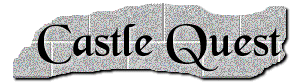
| Forum: | Comments And Suggestions |
| Topic: | cookie problems |
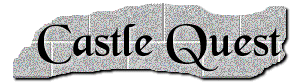 |
|
*If HTML and/or UBB Code are enabled, this means you can use HTML and/or UBB Code in your message.
------------------ ------------------ Gordon. ------------------ ------------------ Visit Castellarium Philippis If you have cookies turned off, access with different browser (IE or Netscape), delete cookies, cookies corrupt, etc. proper lights will not display, or display incorrect. To view the cookie in IE, go to /windows/cookies and look for something similar to anyuser@castles.txt Hope this helps a bit...knightmare Today when I logged on and came to Castle Quest it most of the time has those light bulbs to show if any new posts have been made since the last time you have logged on. But this time when I did they weren't there. Does anyone have any suggestions. Thank you
Knightmares can haunt youPeter I've found sometimes they are, and sometimes not. Like now actually !
I just look at the time of the last posting which is just as good. Easier for you being in the States, a maths headache in Europe !wurdsmiff There is a history of problems with cookies.
I must admit to being a victim of this myself. The problems seems to be set in my own PC, and all I can suggest is that now and again you delete the cookies stored by CQ. It will take you a couple of fresh visits afterwards to get back to normal, but I've found that this occurs after frequent visits. Go to Preferences, then click the link. You will have to reset your preferences afterwards. Remember to set your browser to accept cookies.
Demeure par la verite
Visit my web-site at
www.castlesontheweb.com/members/wurdsmiff/castles.htm knightmare Thanks, when I logged on today they were back were they were supposed to be. Thanks you.
Knightmares can haunt youPhilip Davis I wonder if these cookie problems are related to time zones. I reset my cookie file at 02.17 (I'm not sleeping well at the moment) on Friday 2 March my time. When I looked at CQ the message came that my last visit was 02.17 March 1 (possible since it was still Thursday on the West coast) and bulbs were lit as though that had been the time of my last visit (ie a day ago not 5 minutes before). I imagine the files soon get corrupted if they get told it's two different times/dates. Do the cookies check the time against my computers clock or against the servers clock or a mixture of both. If it's a mixture of both I imagine this is where some of the problems lie. If the cookies can check the time against my computers clock can it be possible for the times of posts in CQ to be shown in accord with my computers clock (set to my time zone) rather than to West Coast time?
And the astronomyours beheldyne the constellacions of hys bryth by thare castle, and foundyn that he sholde bene wyse and curteyse, good of consaill
Secreta SecretorumTheScribe If it helps any in unravelling this mystery, this is how it is supposed to work: Cookies are set and timestamped with server time (-800 GMT) when you access CQ. When you access CQ again the times are compared and any forums that have new messages since you last accessed will show by the "lighted" bulb.
Powered by:
Ultimate Bulletin Board (UltimateBB), Version 5.40
© Infopop Corporation (formerly Madrona Park, Inc.), 1998-1999.